Translate with one click...powered by the popular LEO dictionaries!
With Lion, you translate words from almost any Windows application simply, quickly and comfortably with a simple mouse click on it.
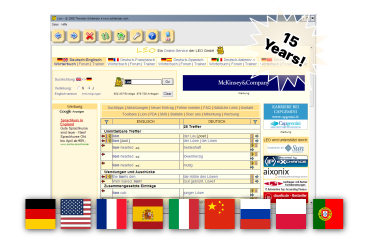
With Lion, you translate words from almost any Windows application simply, quickly and comfortably with a simple mouse click on it.
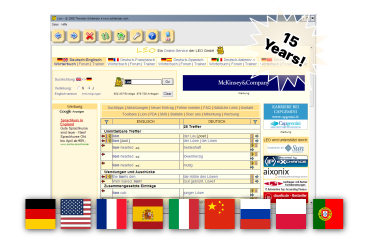
Translate words in almost any Windows application with just a single mouse click
Simply click on a foreign word in an e-mail, a website, a PDF document, in Microsoft Word, OpenOffice or in many other applications and get the right translation in seconds - Lion makes it possible!
If you have found the right translation, you can even have it automatically typed in for you by Lion! In addition, you always have the option of accessing LEO quickly through a shortcut key whenever you want to enter a word whose translation you do not know.
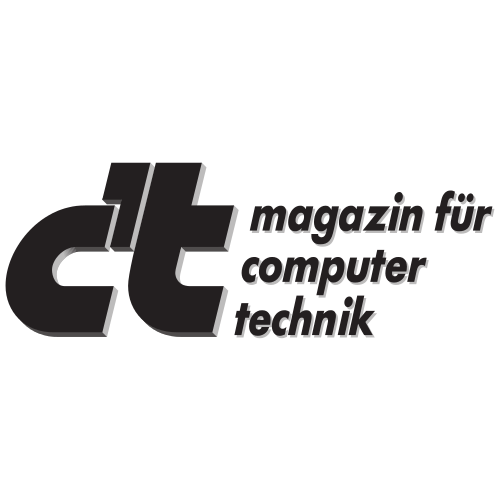



Powerful Translator
Whether school, university, job or at home - Lion is by your side
Translations by mouse click
Easy to use
Compatible with common software
Low memory usage
Ideal for homeschooling
Optimized code
No local data storage required
Designed for corporate use
Easy access to numerous dictionaries with millions of entries
Thousands of users around the world use Lion regularly to make their everyday lives easier.
Download Lion now and test the program completely free of charge and with no obligation for 30 days.
Download